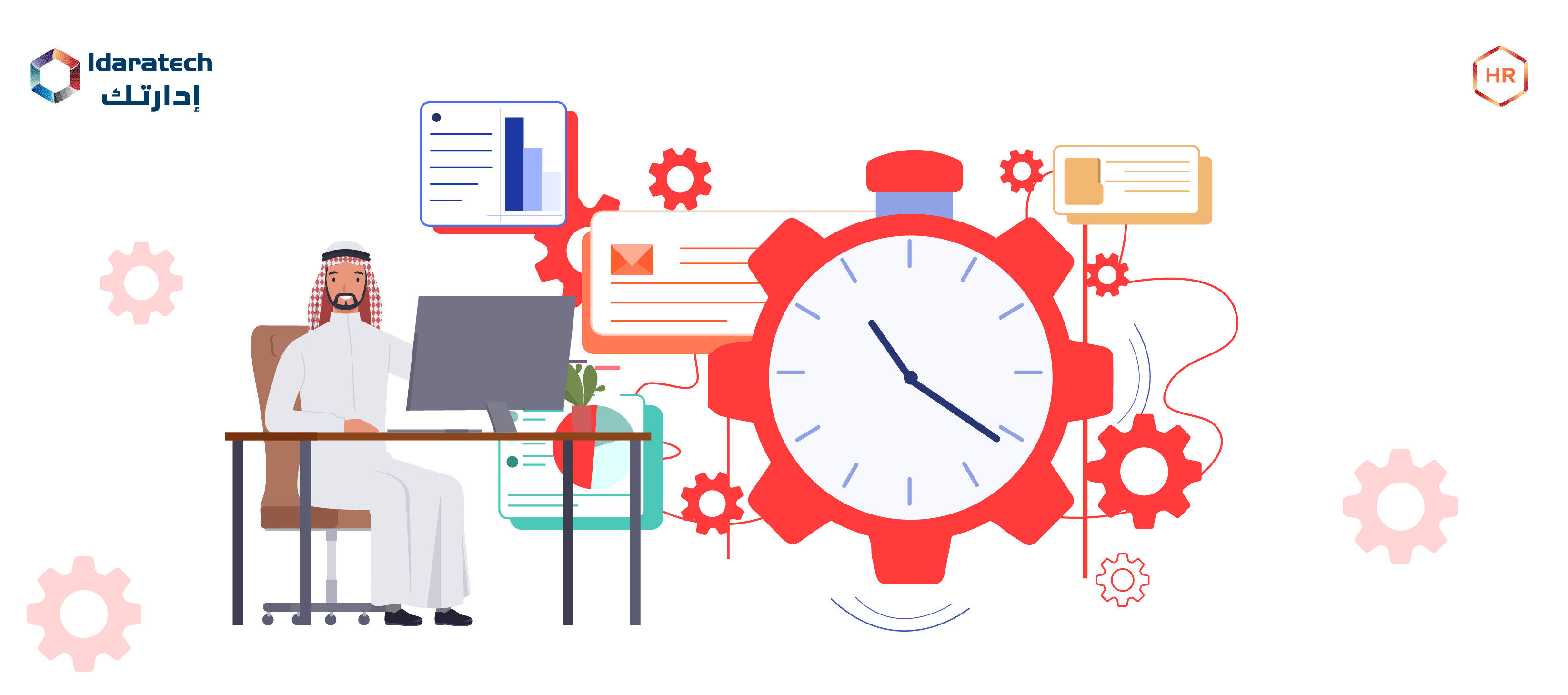Workplace management software (WMS) can help your company reach its full potential. WMS is the ideal solution for businesses to flourish in the contemporary workplace, revolutionizing cooperation and seamlessly coordinating operations. But what is WMS? The dynamic conductor orchestrates harmony inside the frantic corporate symphony. WMS’s powerful capabilities help you increase resource allocation, collaborate more effectively, and expedite task management.
It boosts output, provides open project tracking, facilitates efficient communication, and encourages data-driven decision-making. You can say goodbye to confusion and hello to streamlined effectiveness. Discover the revolutionary power of WMS as it unleashes your business’s full potential, transforming how you operate and catapulting you to unmatched success. Discover the 7 outstanding benefits of utilizing WMS and watch your organization develop like never before.
What Exactly is Workplace Management Software (WMS)?

Workplace management software is the dynamic conductor of the turbulent corporate symphony, orchestrating harmony. The secret tool enables businesses to fully realize their potential and optimize their processes while boosting productivity.
This digital master operates as a central hub, deftly balancing project management demands, staff collaboration, and communication while organizing tasks, timelines, and resources. Workplace management software transforms teams’ operations by removing chaos and replacing it with coordinated efficiency. It does this with an easy interface and a wealth of powerful capabilities.
This program keeps the wheels of productivity rolling smoothly by managing project timetables, allocating resources, permitting easy communication, and monitoring progress. Optimizing operations and boosting productivity enables managers to make data-driven decisions. With workplace management software, your all-in-one symphony conductor for a harmonious and effective workplace, you can wave goodbye to time-consuming manual operations and welcome a new era of streamlined efficiency.
Benefits of Using Workplace Management Software

The utilization of workplace management software offers a multitude of benefits for all types of companies.
1. Streamlined Task Management
The foundation of workplace effectiveness is streamlined task management. Organizations can easily assign, track, and prioritize work with task management software. This simplified strategy eliminates ambiguity, requires less manual monitoring work, and guarantees that team members communicate clearly.
Teams can easily collaborate, revise task statuses, and establish deadlines by centralizing task management. Managers can make wise judgments and properly deploy resources due to real-time visibility into task progress. Simplified task management equips companies to increase productivity, accomplish objectives, and produce outstanding results on all projects, from simple to complicated.
2. Enhanced Collaboration:
Improved cooperation is the engine that propels efficient teamwork and innovation. Businesses may set up a collaborative environment where team members can easily interact, share ideas, and collaborate without any problems by using workplace management software.
Breaking down geographical barriers and fostering open communication, this program offers a centralized platform for real-time file sharing, discussion forums, and project updates. Businesses may utilize the combined knowledge of their employees, nurture innovation, and promote strategy by encouraging better cooperation. This improves problem-solving, speeds up decision-making, and, in the end, produces better commercial results.
3. Improved Resource Allocation:
A game-changer for organizations looking to optimize their operations is improved resource allocation. Due to workplace management software, managers can efficiently distribute and manage resources, including staff, inventory, and budgets. Businesses can make wise decisions and guarantee that resources are deployed effectively with a comprehensive resource availability and utilization perspective.
Organizations can cut costs, boost productivity, and improve overall operational effectiveness by eliminating inefficient practices and using their resources the most. More effective use of resources enables companies to produce better results, complete tasks on schedule, and distribute resources to promote success and growth.
4. Increased Productivity:
Every organization’s holy grail is higher productivity, and workplace management software acts as a catalyst to help organizations reach their objectives. This software enables workers to operate more productively by optimizing workflows, automating jobs, and offering tools for effective task management. Employees may concentrate on high-value work and complete tasks more quickly because it eliminates manual and time-consuming processes.
Workplace management software boosts productivity by optimizing resource allocation, removing bottlenecks, and encouraging an environment of accountability and efficiency. This management software features include task prioritization, collaboration tools, and performance tracking. As a result, companies can work more efficiently, fulfill deadlines, and have greater success.
5. Transparent Project Tracking:
The key to good project management is transparent project tracking. Software for managing the workplace gives a centralized platform that offers real-time visibility into project schedules, milestones, and progress. Stakeholders can use it to track the project’s progress, spot any bottlenecks, and make wise choices.
By keeping detailed project tracking records, businesses can ensure that projects stay on schedule and under budget. Teams can respond quickly to problems and change direction as necessary because of the transparency that encourages accountability and collaboration. Transparent project tracking promotes efficient communication, enables proactive problem-solving, and eventually results in the successful completion of projects with targeted results by bringing everyone up to date on project progress.
6. Effective Communication:
Any successful organization relies on effective communication and workplace management software can help to facilitate this process. This program improves communication channels between teams and departments by providing integrated communication features, including instant messaging, discussion boards, and file-sharing capabilities. It allows for rapid information exchange, clarifications, and in-the-moment collaboration without regard to distance.
Effective communication strengthens connections, encourages teamwork, and ensures everyone is on the same page. Businesses may reduce delays, prevent misunderstandings, and foster an innovative and collaborative culture through seamless communication. Workplace management software enables organizations to accomplish their objectives through efficient and effective team communication.
7. Data-Driven Decision-Making:
The foundation of strategic and informed decisions in a company is data-driven decision-making. Workplace management software delivers insightful reports and analytics that give businesses the information they need to make wise decisions. Managers can pinpoint problem areas and execute focused measures by examining productivity trends, resource allocation, and project performance.
The possibility of effective outcomes is increased, and guesswork is reduced by using this data-driven strategy. Businesses with real-time information can streamline processes, manage resources wisely, and make data-supported decisions that promote expansion and profitability. Organizations can use data-driven decision-making to make decisions that align with their aims and objectives while enabling them to stay competitive and react to changing market trends.
Businesses may take these benefits by utilizing workplace management software to streamline processes, encourage teamwork, and increase productivity and efficiency.
How Workplace Management Software Work for Organization

- Software Implementation: The company chooses an appropriate workplace management software solution and starts the implementation process. The software must be configured, and settings must be specified and integrated with other systems if necessary.
- User onboarding: Managers and staff members inside the company are introduced to the software and given support and training to become familiar with its features and functionalities.
- Managing tasks and projects: Managers generate tasks, distribute them to team members, and establish deadlines using the software. Team members access the tasks, update their progress, and communicate with coworkers on the platform as they receive notifications and access to the tasks.
- Resource Allocation: The program simplifies resource allocation by enabling managers to allocate personnel, resources, and money to particular tasks or projects. It gives managers a clear picture of resource availability and usage and aids in resource allocation optimization.
- Collaboration and communication: The program offers file sharing, instant chat, and discussion boards as communication options. Team members’ ability to communicate, exchange ideas, and exchange data in real-time fosters a collaborative work environment.
- Time and Attendance tracking: The software might have time and attendance tracking capabilities that let workers keep track of their working hours, ask for time off, and manage their schedules. This facilitates controlling staff availability and productivity tracking.
- Project Tracking and Reporting: The program offers real-time project tracking, enabling stakeholders to keep track of project schedules, milestones, and advancement. Based on the data gathered, managers can produce reports and analyses, offering helpful insights for decision-making and highlighting areas for development.
- Performance Evaluation: The software might include tools that let managers keep tabs on the team and individual performance, set objectives, and give comments. Accountability is maintained while also facilitating performance management.
- Continuous Improvement: Businesses continuously evaluate the software’s efficacy and collect user input. To maximize the software’s functionality and consider changing needs, they create the necessary corrections, improvements, and upgrades.
By following this step-by-step procedure, workplace management software helps organizations streamline processes, improve collaboration, optimize resource allocation, and promote productivity and efficiency.
Conclusion
Workplace Management Software (WMS) is the game-changing answer for organizations in a world where productivity and cooperation are paramount. WMS enables enterprises to realize their full potential by facilitating everything from job management to resource allocation. Collaboration becomes natural with WMS, and chaos is transformed into streamlined efficiency.
A new era of productivity and achievement is here; bid farewell to missed deadlines and confusion. Experience the WMS’s 7 astonishing advantages: improved collaboration, simplified efficiency, increased production, open project tracking, successful communication, and data-driven decision making. It’s time to boost your company’s efficiency and move forward to achieve unmatched success.
A future in which your company thrives like never before can be unlocked by embracing the potential of WMS today. With the help of our cutting-edge WMS, you can manage your company’s productivity, collaboration, and efficiency. To discover more and start your journey to streamlined success, contact us right away.
FAQ’s
Question 1: How can WMS help my company?
WMS offers many advantages, including improved collaboration, simplified efficiency, productive resource management, open project tracking, successful communication, and data-driven decision-making. These benefits equip businesses with the tools they need to increase output, foster better teamwork, make the most use of their resources, and make wise decisions to expand and succeed.
Question 2: How does WMS enhance teamwork?
WMS offers a collaborative workspace where team members may effortlessly interact, share ideas, and collaborate in real time. It provides tools that facilitate seamless collaboration and encourage invention, such as instant chat, message boards, and file-sharing capabilities.
Question 3: Can WMS help us in allocating resources effectively?
Absolutely! WMS enables businesses to distribute and manage personnel, inventory, and budgets. Managers can maximize operational efficiency, reduce waste, and allocate resources more effectively with clear visibility into resource availability and utilization.
Question 4: How can I get started with WMS in my organization?
Get in touch with our business to learn more about our cutting-edge WMS software if you want to experience the transformational power of WMS. To help you implement WMS and maximize your business’s potential, our staff will give you the essential knowledge, demonstrations, and assistance.